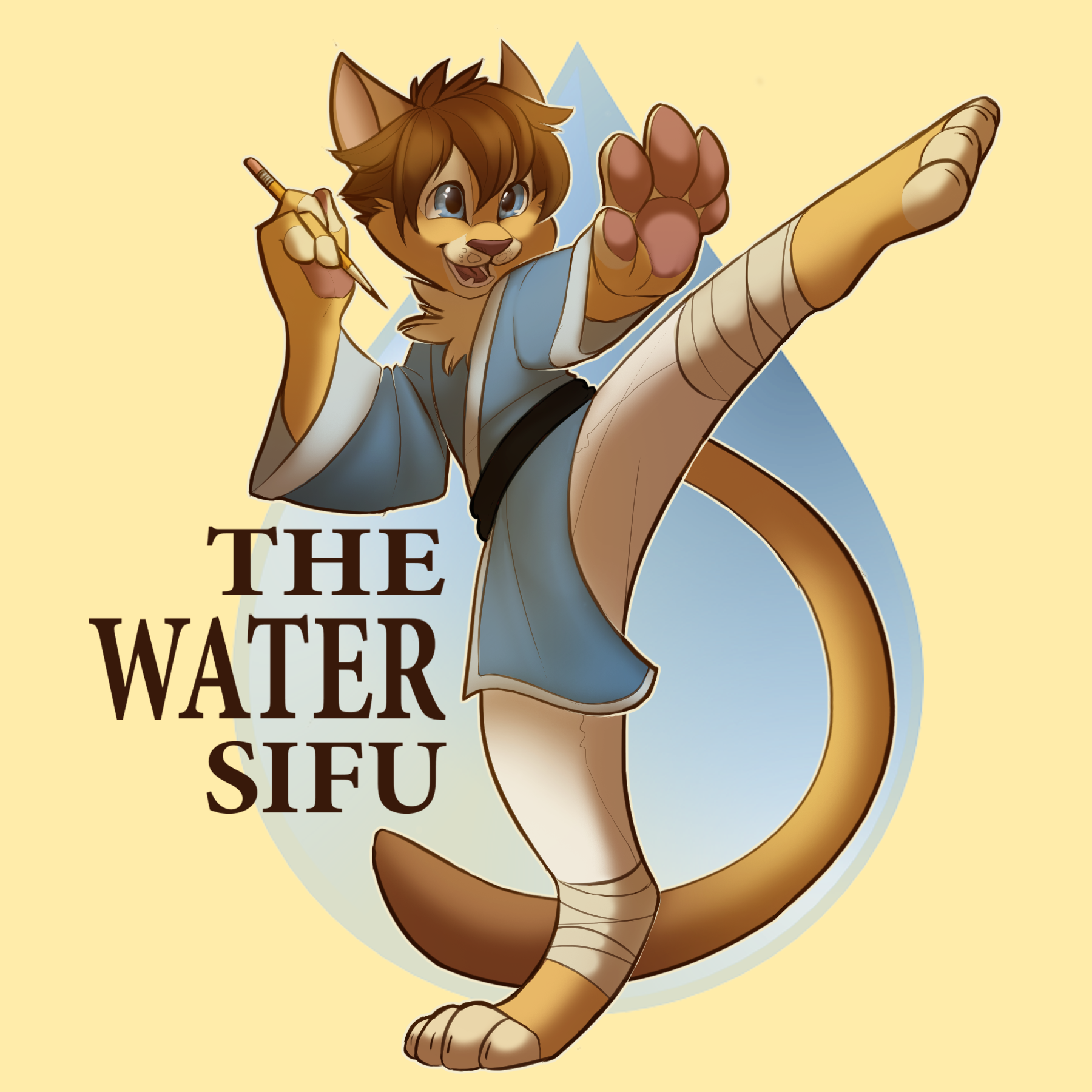General
How can I contact you?
I have a question or need assistance with something I don’t see here.
Email me at TyWhitman@hotmail.com
I always respond relatively quickly.
Once I start a course, do I have to complete it in one sitting?
No, you may go through any of the courses at your own pace. The course will track your progress and you can take a break and then pick up where you left off any time you would like.
Once I complete a course, can I still access the material afterward?
Yes, you can access the material any time after completion to review the course, or any portion of the course, again.
It what states are the courses approved for continuing education?
California… Although the material is highly useful to people everywhere, as of now I have only applied to have the courses approved for continuing education in California. My plan is to submit the courses to other states, on a state by state basis, after all of the courses are completed.
Are the courses applicable towards contact hours for both treatment and distribution certification renewal?
Yes. All of the courses are good for both treatment and distribution continuing education hours in California.
How many hours / units are your courses worth?
The amount of continuing education hours is listed right below the course titles on the course description page. I prefer to use hours over units because the state actually lists their continuing education requirements in the form of hours, and it is also much easier that way. I’m big on keeping things simple, and when you go away from hours it can get unnecessarily confusing.
It’s important to note that there is a difference between Continuing Education “Units” (CEUs) and Hours. Continuing Education Units are equal to 10 hours of class time each. So, a single CEU would be equal to 10 hours.
To further confuse things, one Continuing Education Unit does not normally equate to one Academic Unit, as in terms of university credit. For example, in the case of Sacramento State’s home study courses, most are worth 90 hours, or 9 CEUs, but if you actually sign up and enroll in the same courses for college credit, they are worth 6 Academic Units (which would equate to 15 hours per unit). If you go to California’s Water Operator Certification Website, they say that to sit for an exam you need to take a “Three 3-unit (or 36-hour) course of specialized training”… which would equate to 12 hours per unit … So all this is to say that when it comes to continuing education, it’s just easier to focus on the hours.
Also, to further clarify, my courses all count for Continuing Education Hours needed to renew certification, but they do not count towards the “specialized course” prerequisite needed to sit for an exam. Those are almost always taken via an accredited college, and for that I recommend Sacramento State’s home study or online courses. You do not need to take the courses for Academic Credit to have them fulfill the requirement.
Technical
How do I start a course?
After you have logged in and purchased a course, you can simply go to your “My Account” page and click on the course from your list of courses, or you can click on the course from the list of available courses in the right hand column on any page. Then just click lesson one to begin.
How do I navigate a course the first time?
The courses consist of lessons, topics, and quizzes. The lessons could just as easily have been called “topics” and the topics called “sub-topics” because that’s basically what they are, so just think of them that way. Topics are basically used when a lesson needs to be broken down into smaller fragments.
In order to have the courses approved for state continuing education credit, the first time you take a course there will be a page timer at the bottom of each page. This timer is to require a minimum amount of time you must stay on a page prior to moving on. Once a timer has expired, it will disappear and a “mark complete” button will become clickable. Clicking this “mark complete” button will automatically move you on to the next page. (The page timers are designed to stop someone from skipping through the pages of a three hour course in 15 minutes without watching or listening to anything, and then getting state credit for three hours. After you complete a page it will no longer have a timer on it when you go back to it.)
The course also includes quizzes at the end of some lessons. These quizzes must be passed prior to moving on the next lesson. After passing a quiz, simply hit the big “click here to continue” button to move on to the next page. If you go back to review the quiz questions without hitting this button, you will then need to go back to the previous lesson and hit “mark complete” in order to move on.
How do I navigate a course after prior completion?
The first time you take a course it needs to be taken in order, but once you complete a course you may go back and access any page directly without going through the entire course to get there.
You can manually find any specific page by choosing it from the side menu.
As of now, when you go through an entire course in order a second time, you move through “topics” by clicking a “next topic” button at the bottom of the page. After you have completed the last topic in a lesson, however, there will not be a button there at all, and you will need to click the “last lesson” button which is at the top of the page to take you back to the lesson. Then you will have to click “next lesson” to move on. (I have contacted the company, they are aware this could be streamlined by just having a “next” button at the bottom of every page which moves the course along as the “mark complete” button did. They have assured me that it will be addressed in the next update.)
How do I get my actual name to print out on my certificate of completion?
Make sure to use your actual name in any fields that ask it in your profile.